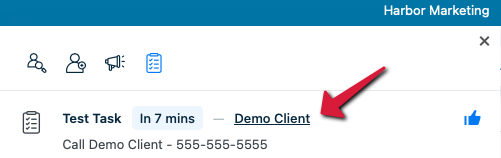At the top of many of your pages you will find the Harbor Marketing Admin Bar Widget. This simplifies five common tasks in your marketing system.
- Search for Contacts
- Edit a Contact
- Send an email to a Contact
- Create a Contact
- Send a Broadcast
- See your Tasks

SEARCH FOR A CONTACT
Simply type in a portion of the name or email of the contact you are looking for and the results will drop below.
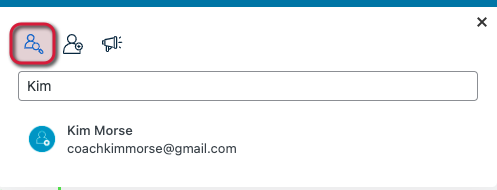
EDIT CONTACT
You can edit the profile in two ways.
Hover over the contact that you want to edit and click the Edit profile icon
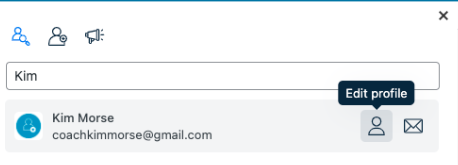
EMAIL CONTACT
Hover over the contact that you want to email and click on the Send email icon. This will take you to the area in the contact card where you can send a direct email.
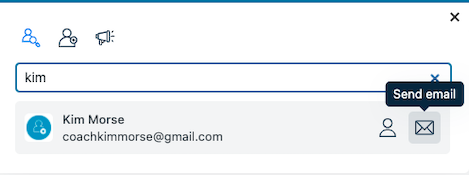
CREATE A CONTACT
Click on the middle icon then fill out the form with the new contact’s information.
When completed, click on the CREATE CONTACT button.
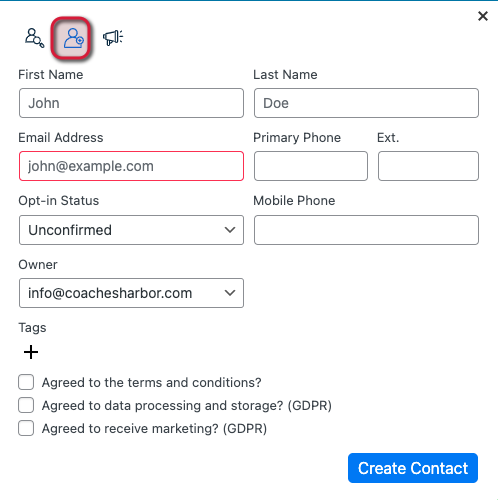
SEND A BROADCAST
If you want to send an email to several contacts, you will want to do a Broadcast. Click on the third icon then go through the steps of creating your broadcast. For more detailed explanation of the steps CLICK HERE for the Knowledge Base article.
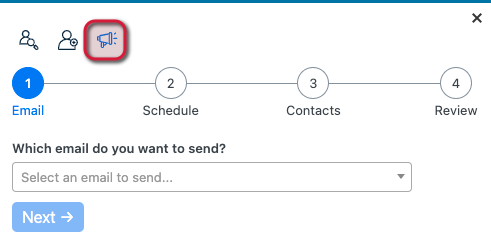
SEE YOUR TASKS
Click on the Task Icon to see tasks
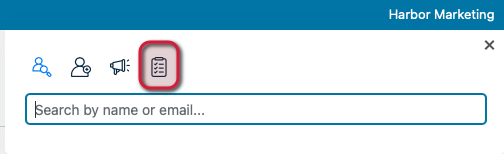
From the dropdown menu you can see tasks and click on the Contact to see and edit task.