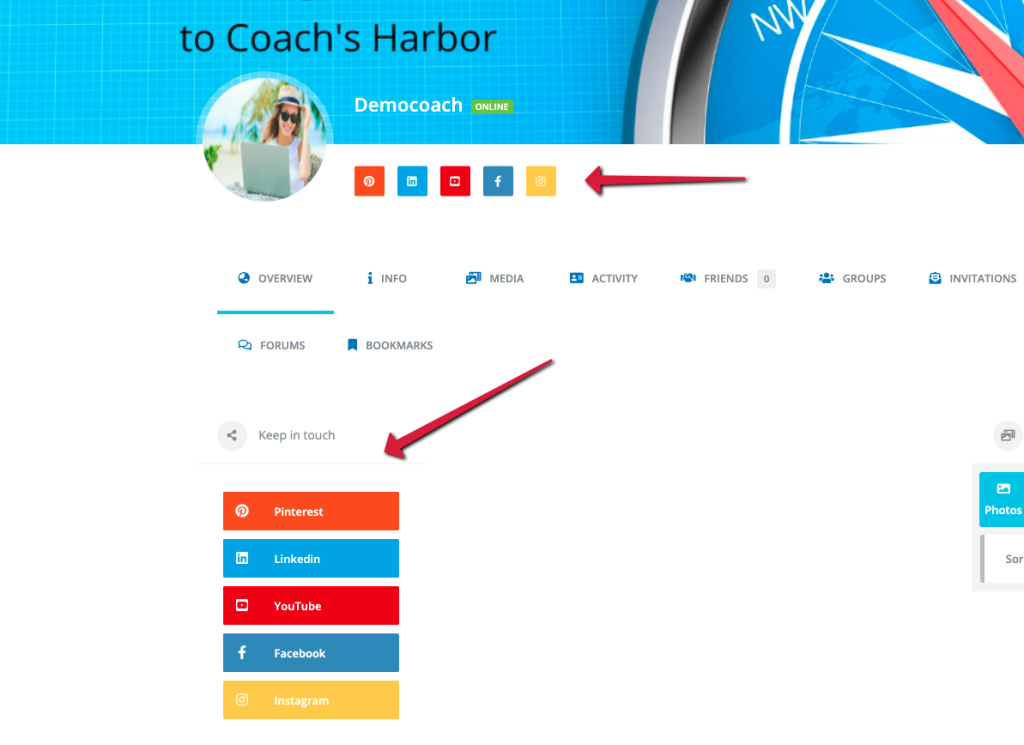Adding your social media networks to your profile will give other members additional ways of following you and seeing exactly what your specialties are and what you do. This also gives them additional ways to follow you and support you
First, click on Profile Settings – you can reach this from two different places.
Either from your Welcome Dropdown or from inside your profile.
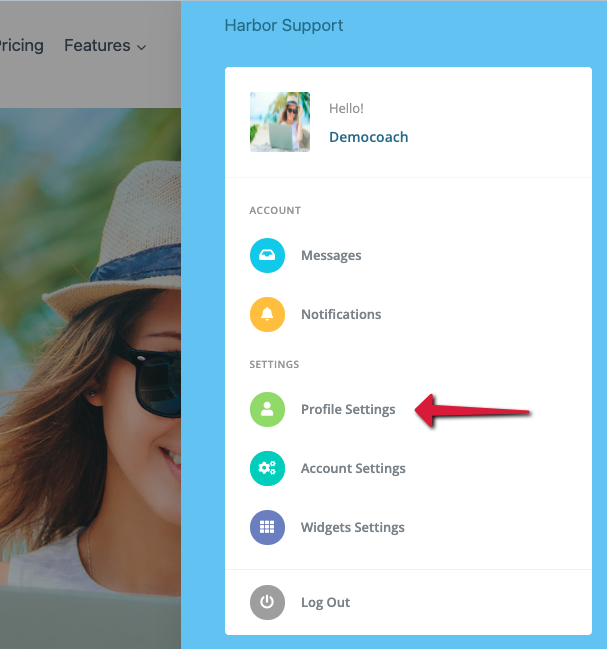
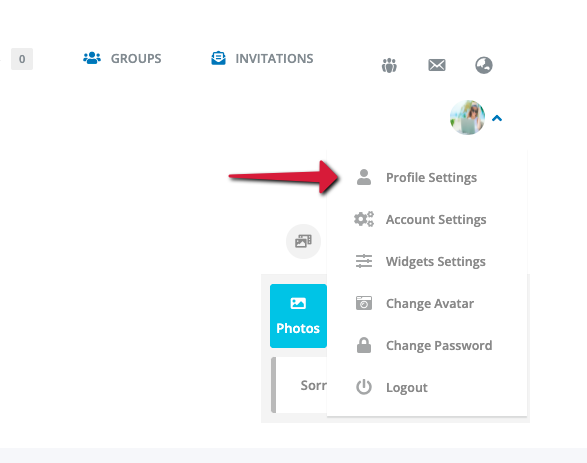
- Click on the Purple Square with the Share Icon
- Add the URL of the network beside the appropriate network
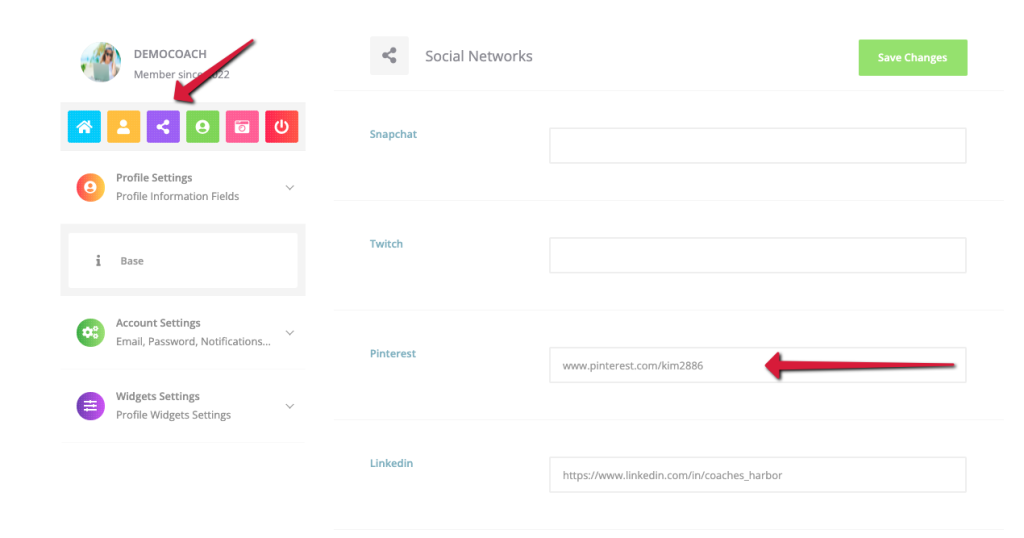
Your Social Media networks will now appear in your profile in two different areas.
- In the header of your profile
- On the Left Hand Side Menu