By default your name is displayed as your user name. If you would like for it to appear differently to the community, you can change it.
NOTE: This does not change your user name for your login.
1. Go to the Welcome drop down and click “My Account”
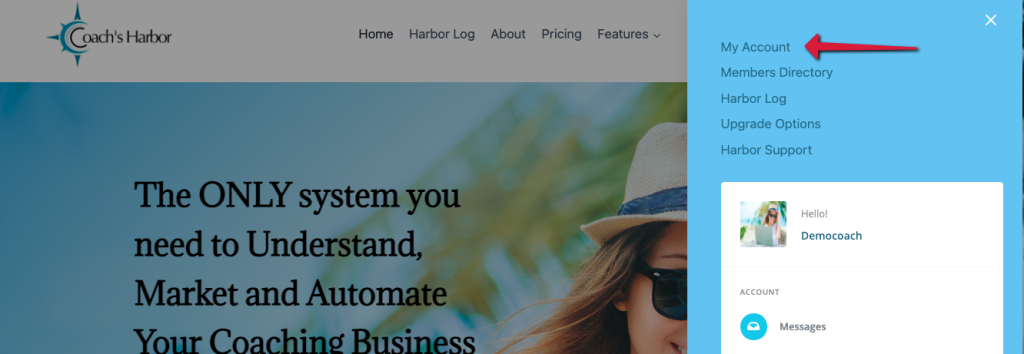
2. On the right side, click “Account Details“
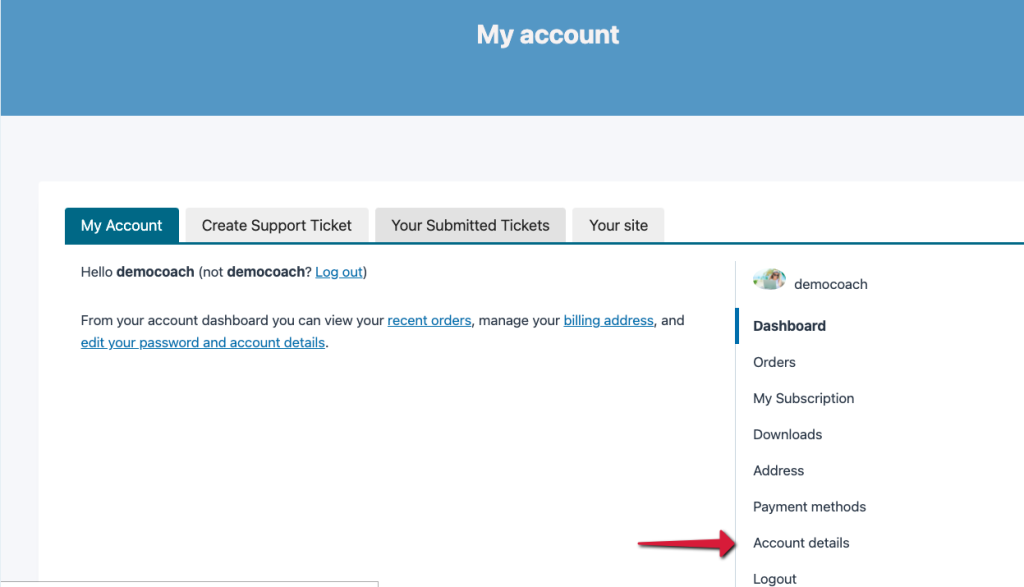
3. Type how you would like your name displayed in the “Display name” box and click save changes.
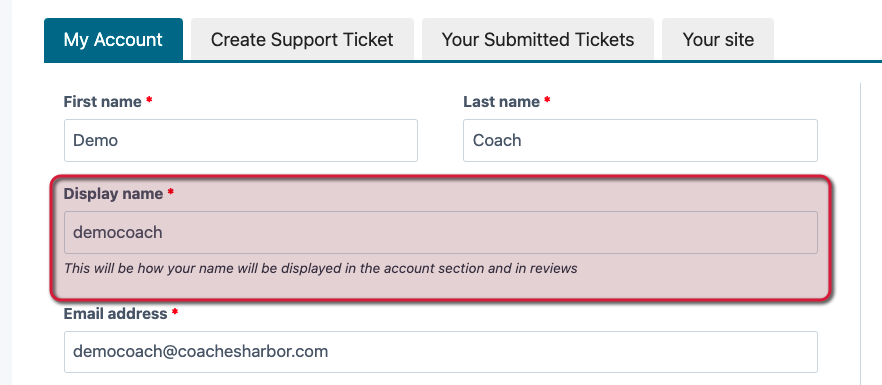
Related Articles:
