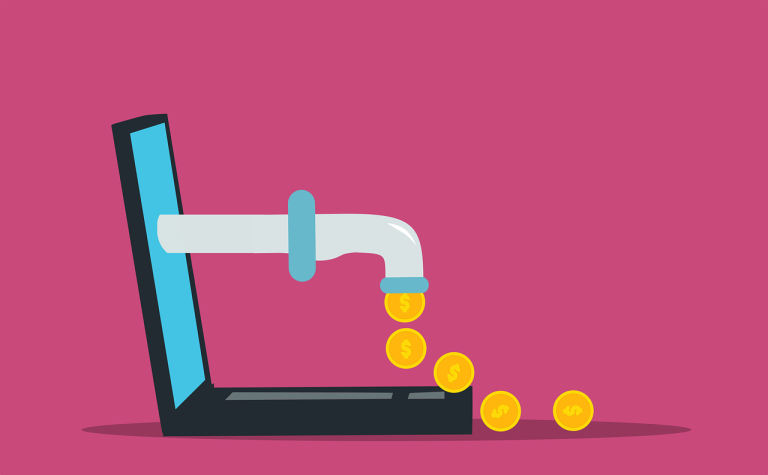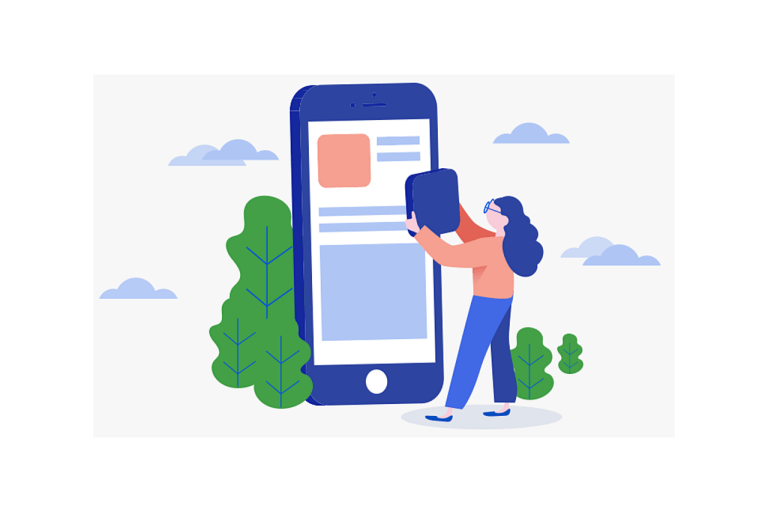What is a Website Header: An Essential Guide
If you’re new to website design or have never delved deep into the intricacies of creating a website, you may be wondering what a website header is. In this article, we’ll provide an in-depth explanation of what it is and its purpose. This will show how to create one that’s both visually appealing and functional.
What is a Website Header?
Simply put, a website header is the top section of a webpage that appears on every page of a website. It usually includes the logo, navigation menu, and some other essential information. Things like contact information, social media links, and search bars.
The primary purpose is to provide users with easy access to essential information about the website while also serving as a branding element. It’s the first thing visitors see when they arrive on a website. Therefore, it sets the tone for the rest of the website’s design.
Types of Website Headers
There are different types and the type you choose depends on your website’s purpose and design. Here are some of the most common types:
- Fixed Headers: A fixed header is a header that remains in the same position on the webpage as the user scrolls down. This type of header provides users with easy access to essential information regardless of where they are on the page.
- Static Headers: A static header is a header that does not move as the user scrolls down the page. This type of header is suitable for websites with minimal content and a simple design.
- Animated Headers: An animated header is a header that includes motion graphics or animations. This type of header can add visual interest to a website and make it more engaging.
- Full-Width Headers: A full-width header is a header that spans the entire width of the webpage. This type of header is suitable for websites with a lot of visual content or a unique design.
How to Create an Effective Website Header
Creating an effective website header involves several essential elements. Here are some tips on how to create a website header that’s both visually appealing and functional:
- Keep it Simple: A cluttered header can be overwhelming and confusing to users. Keep your header simple and include only essential information.
- Use High-Quality Images: Your header’s images should be high-quality and relevant to your website’s purpose.
- Make it Responsive: Your website header should be responsive and adjust to different screen sizes.
- Include Clear Navigation: Your website header’s navigation should be easy to use and clearly labeled.
- Add a Search Bar: Including a search bar in your website header can help users quickly find the information they’re looking for.
In conclusion, a website header is an essential element of any website’s design. It serves as a branding element, provides users with essential information about the website, and sets the tone for the rest of the website’s design. By following the tips outlined above, you can create one that’s both visually appealing and functional.
When you have a website with Coach’s Harbor, you customize your header to reflect your brand.