PLEASE READ CAREFULLY BEFORE YOUR REGISTRATION AND CLICK AT THE BOTTOM RED BUTTON TO CONTINUE
When you register for the Coach’s Harbor Business Suite System, you are creating a website in which all your features will be contained.
You can use this website as a primary website or just to a place to run your business and marketing. It is a full customizable website.
Before you get started, you will need to decide on a site title and (url) for you website.
To sign up for your Business Suite you will be taken to the Business Suite Checkout Page (button at bottom of page)
- Select the top box that says “Business Suite”
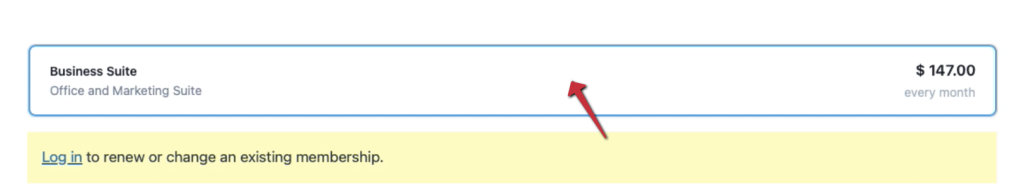
- Fill out your EMAIL – please use the email that you want to use for your business.
- Chose a USERNAME. (this name will show up as your community profile name). Username must be in all lowercase.
- Choose a password that you will use to log into your Business Suite. If you use a weak password, it will not let you checkout.
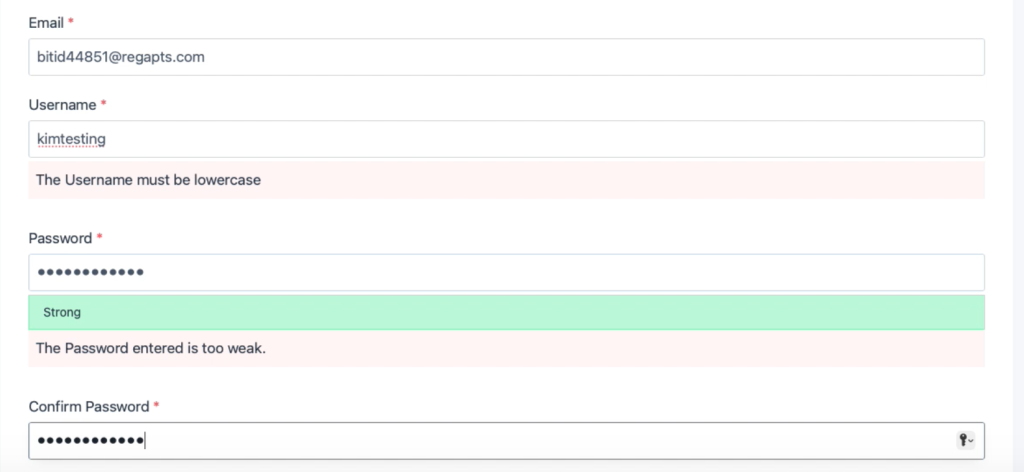
- Choose the Site Title for your website. This is the name of your site. Site Title can be different than the URL. This can be changed at any time.
- Choose your URL for your site. The site will have the extension of .coachesharbor.com as shown below. This cannot be changed without redoing your membership. (That means you would need to back-up and redo your entire site).
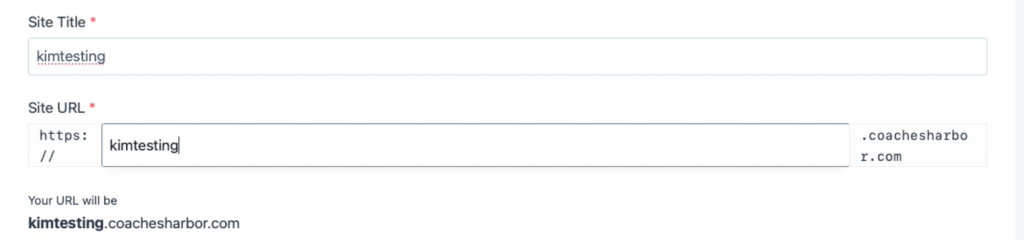
- Select Template – this box is the template for your website. This the the template as a starting point to build your site. You can change it completely.

- You will then see the Description and totals of your cart. (coupons are added after you click on checkout).
- Click Checkout.
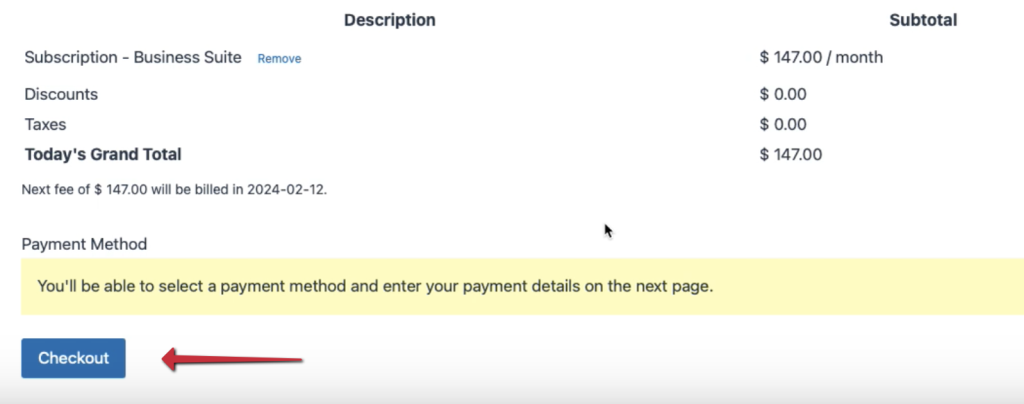
- After clicking checkout – it will take you to the next page.
- At the top of the this page you will see the place to add your coupon if this applies.
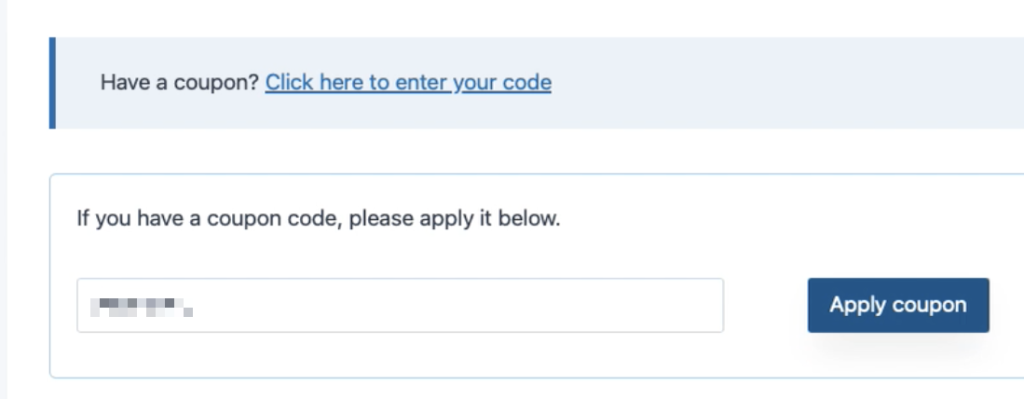
- Continue filling out the rest of your payment information and click to pay.
- You will receive emails stating that your site has been created, that your affiliate registration is completed.
- If will have to log into the system for your membership to be active and view your site.
