Most of the time when you add a client into your system, it will be because they bought a product and it will send them through your process including accepting their payment, getting them their welcome documents and contract, etc. You have complete control over how that works in your system.
However, there are times when you just want to add a client without going through that process. This may be clients that you already have when you joined Coach’s Harbor or you want to add a pro-bono client.
EASY! We have a button for that!
- Go to WELCOME/Office Dashboard/Add Existing Client Button
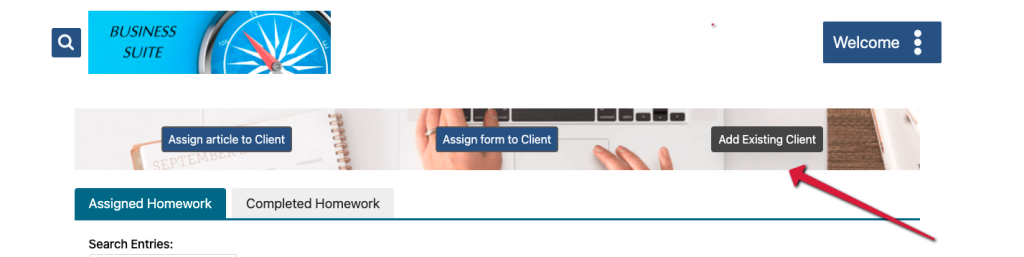
- Click on the Button and this simple form will open
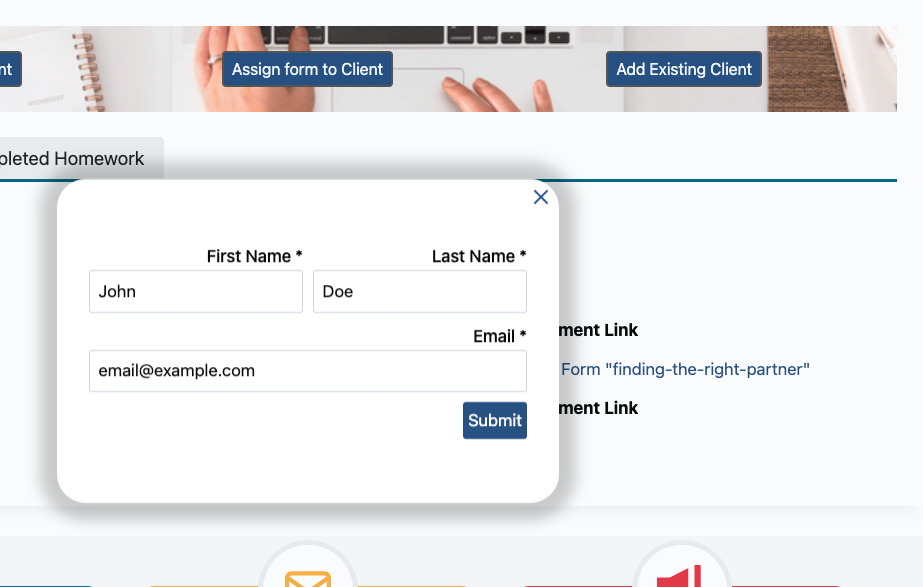
Fill the form out with the name and email of the person that you want to add and they will be added to your client list. The new client will be sent an email that they have been added to the system and to log in and choose their password.
All you need to do then, is to add any further information that you need to their contact record and send them a friend request from your profile.
You will then be able to interact and they will work in the system just like any other client.
