There are three different headers associated with your Business Suite.
Coach’s Header
This is the header you will see when you are logged into your site. Your primary navigation is the WELCOME Button.

Welcome Drop Down Menu
You main navigation for your Business Suite is the Welcome Drop-Down Menu. Click on this menu and your options will popup.
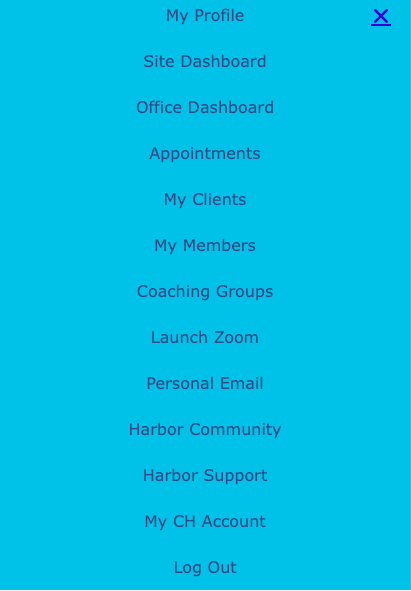
- My Profile – will take you to your Profile that your clients and members will see. (This profile is separate from the profile on your Coach’s Harbor Community Page.
- Site Dashboard – this will take you to your Business Suite Dashboard where you will be able to complete all of the functions of your website and coaching office.
- Appointments – where you can see and create your appointments
- My Clients – this is a list of all your current coaching clients
- My Members – this is a directory of all the members of your page. This can be anyone that you have added as a member including people in your groups. You will also see Coach’s Harbor Administrators on this list.
- Coaching Groups – this is where you can see a directory of all your coaching groups. Note these are YOUR groups and separate from the Coach’s Harbor Community Groupsl
- Launch Zoom – this will simply take you to zoom
- Personal Email – this will open your person email.
- Harbor Community – this is a link to the Coach’s Harbor Coaching Community.
- Harbor Support – this is where you are now…in the documentation area
- My CH Account – this is where you you can see you current subscription to Coach’s Harbor
- Log Out.
Client’s Header
This is the header that your client will see when they log into their portal

Website Header (Public)
This is the header that anyone that is visiting your site will see who are not logged in as you or your client. You can change anything in this area.
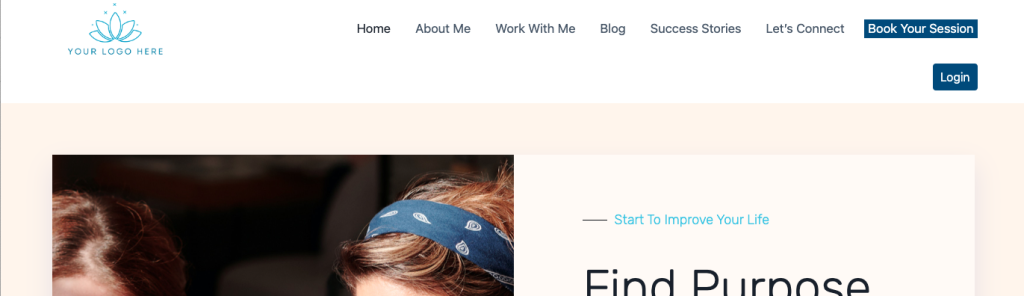
See these related articles on how to make these changes:
