If you use Google Calendar, syncing to your Harbor Marketing calendar is best way to keep up with your appointments.
Harbor Marketing syncs two-way with Google Calendar. This means that if you have an appointment on your Google Calendar, the Harbor Marketing Calendar will show that appointment with not book an appointment in that time slot. Also, when you sync the Google Calendar, the appointments you make on your Harbor Marketing Calendar will also show up on your Google Calendar.
The calendars default to sync twice a day. If you want to sync changes as soon as you make changes on your Google Calendar, you can click the sync now button, it will synch to your Harbor Marketing calendar with Google calendar.
Harbor Marketing only syncs appointments that contain the appointment name, appointment start date and time, appointment end date and time, and one contact in the guest section of the appointment.
You can also add a description of an appointment using the description section of a Google appointment.
Your can follow the structure of the sample Google appointment below.
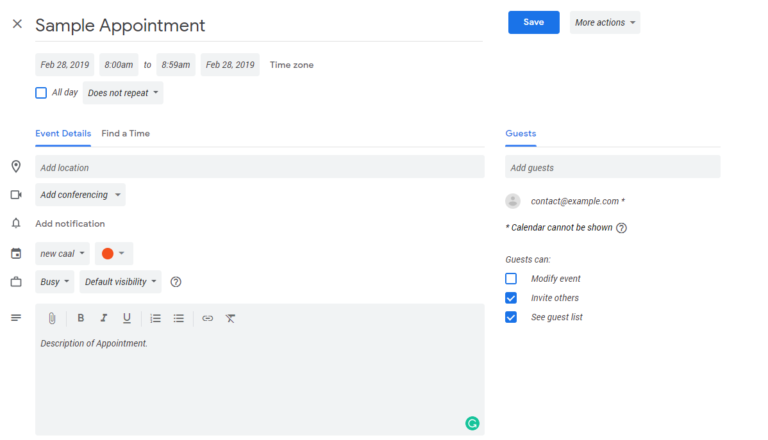
Refer to the article Connecting Google Calendar to your Harbor Marketing Calendar if you have not already integrated your calendars.
