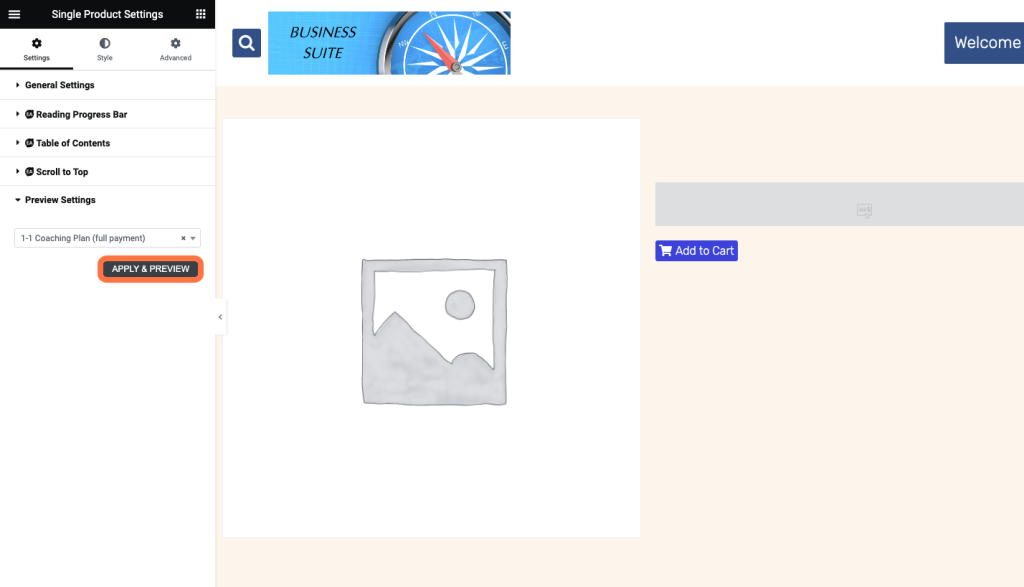Your product page is controlled through the Single Product Template. Any changes you make to that template will change the look of EVERY product. You can change this to look any way that you want using the Elementor Template.
Here is a quick video overview of what you can do.
Your “Shop” page which shows all products that you want to display, is not able to be changed.
Here is step by step how to access your template and choose the product you wish to work with.
Go to you Welcome Button and go to Site Dashboard>Pages and Blog Posts>Templates

Click on Search Template
Type in Product and hit Enter
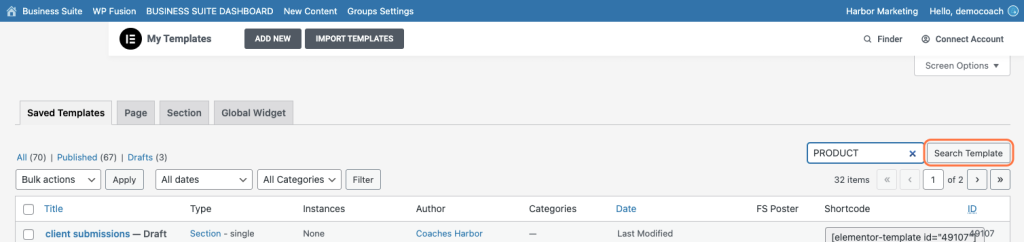
Locate Product Page|DO NOT DELETE and click on the Edit with Elementor
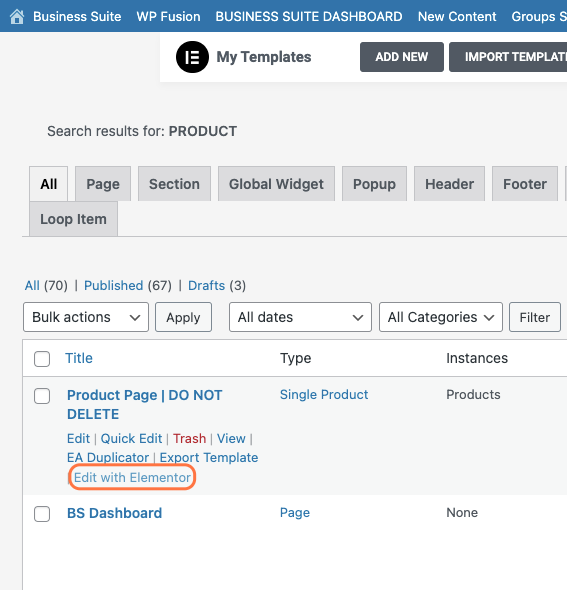
To choose which product you want to work with, click on the Settings Gear at the bottom of the edit box.
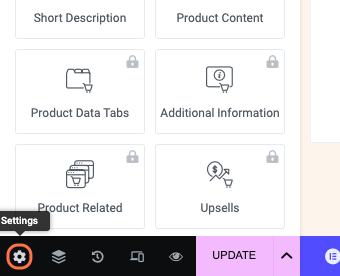
Click on Preview Settings
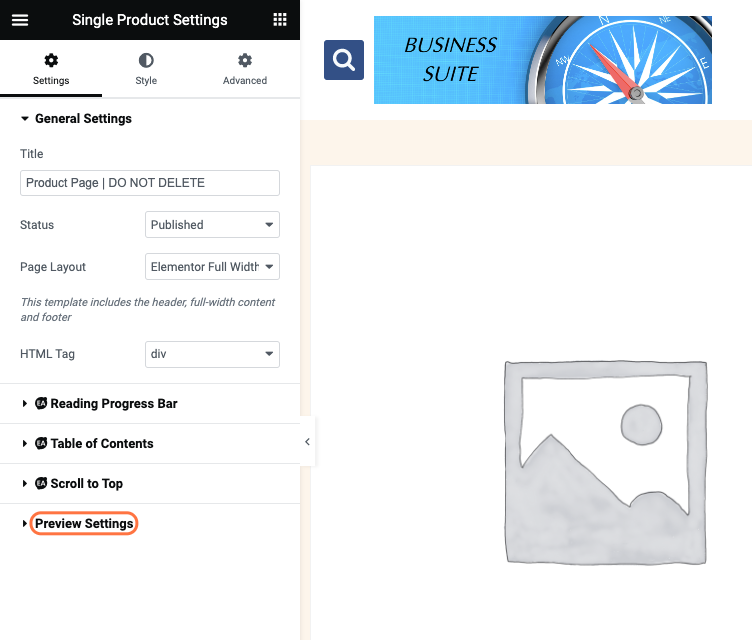
Type on the product you want to work with (for this example we are using the DONE FOR YOU product 1-1 Coaching Program)
Click on the Product you chose.
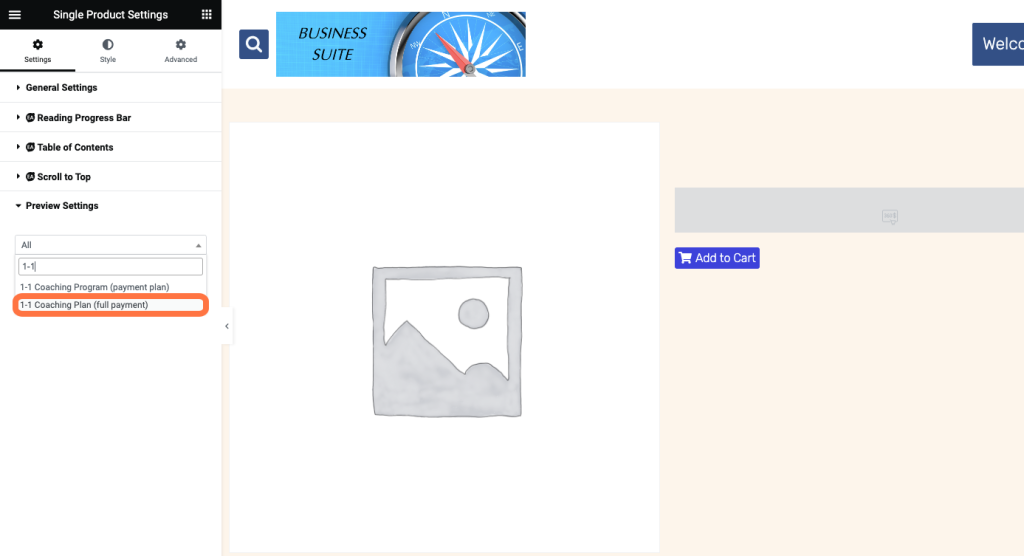
Click on APPLY & PREVIEW