The Harbor Marketing booking calendar takes into consideration two distinct time zone settings.
Your Timezone
The first one is the time your WordPress site is set to. You can access that setting in the Business Suite Dashboard/Calendar/Website Timezone
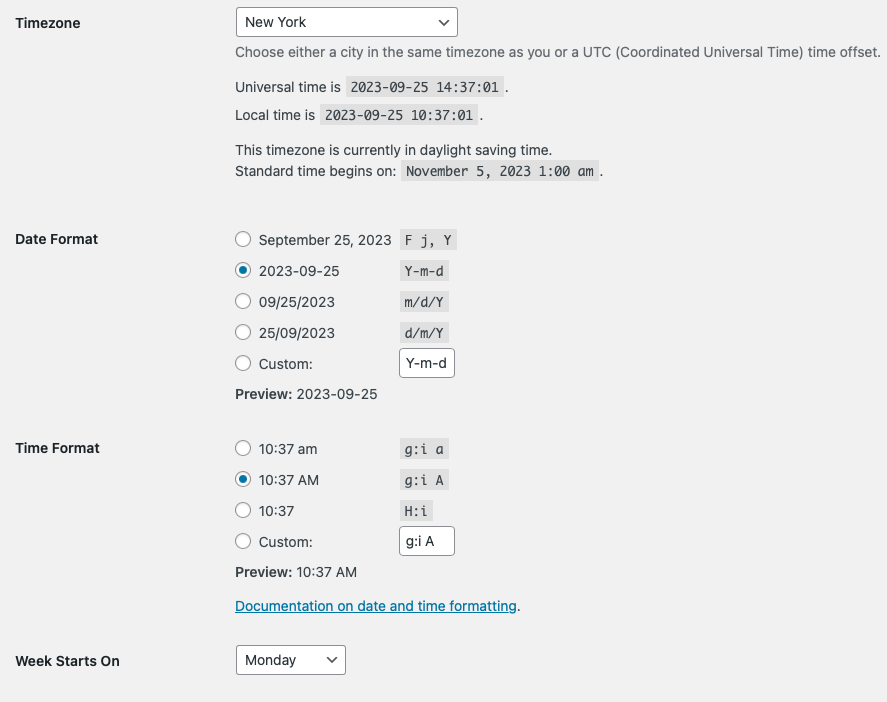
This is the time zone that will be adhered to or used when setting up the availability.
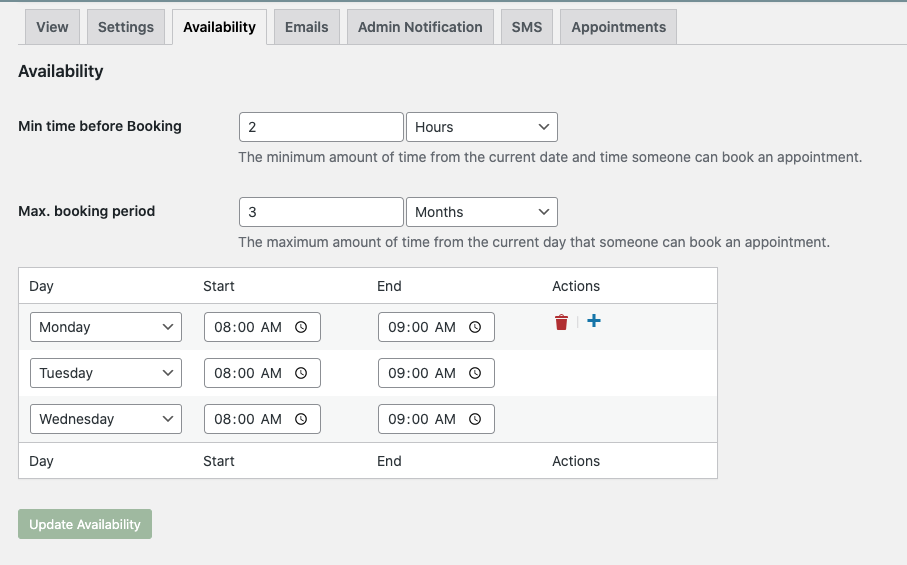
Client Timezone
If your client lives in a time zone that is different than your booking calendars are set to – it will show the available appointments in their time zone.
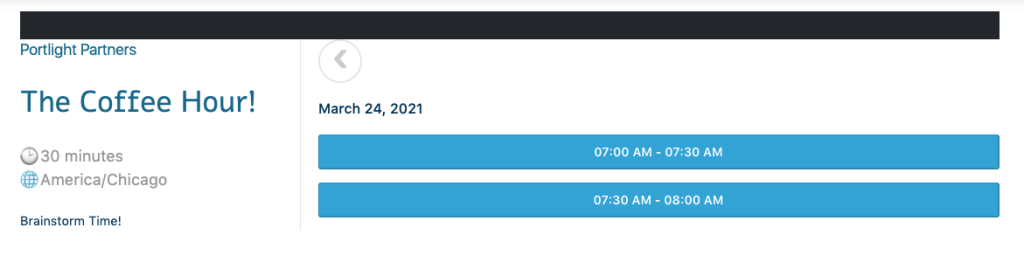
Notice that the times appear different in the above two images.
