There are a couple of ways that you can login to your personal Business Suite Website.
- First, you can type the URL for your website directly into your browser. You chose this URL when you signed up along with your username and password. So it will be yoursitename.coachesharbor.com. You will see a login button to sign in on your home page. It is recommended that you bookmark this page so that you can easily return.
- If you do not remember your site name, you can also sign in at Coachesharbor.com. Log into the Main Site. This is also where you login to participate in the Harbor Community.
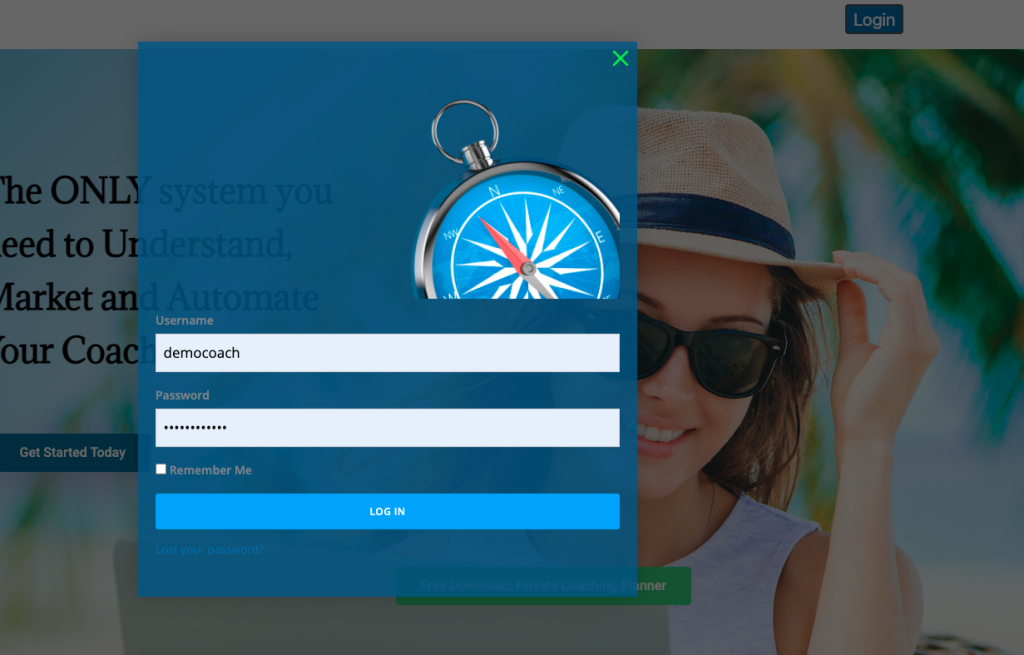
- Once logged in, go to the WELCOME BUTTON/My Account.
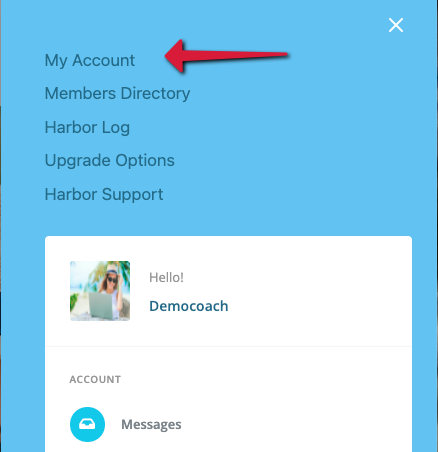
- Click on the Your Site Tab and then click on the URL underneath the name of your site. NOTE: Do not click on MANAGE
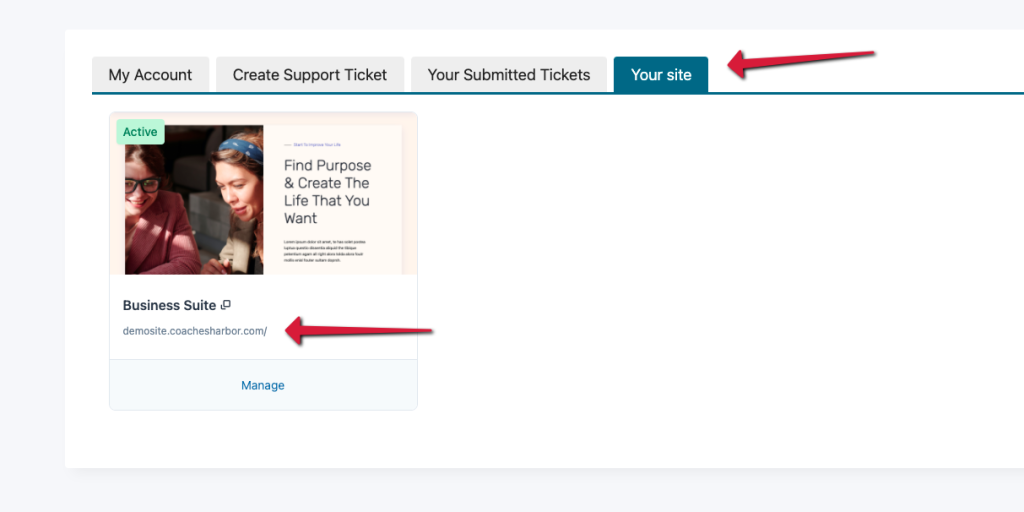
Related Articles:
