Subscriptions and Groups are a great way to add income flow to your coaching business. There are only so many hours in the day and so coaching groups can optimize your time and profits.
It is recommended that you start with the Done for You Group Product and duplicate or modify that product.
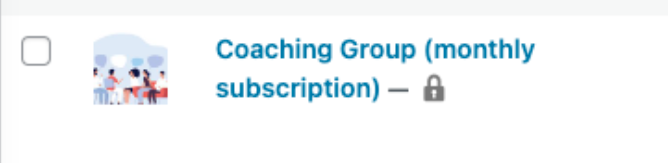
If you wish to start from scratch then to add a Subscription product:
- Go to: Business Suite Dashboard>Shop>Add Product
- Select Simple Subscription or Variable Subscription as the product type.
- In the General settings, set the terms for the subscription, including price, billing interval, billing period, length, sign-up fee and trial period (length, sign-up fee and trial period are all optional).
- Add product details you require. See Adding a New Simple Product
- Publish
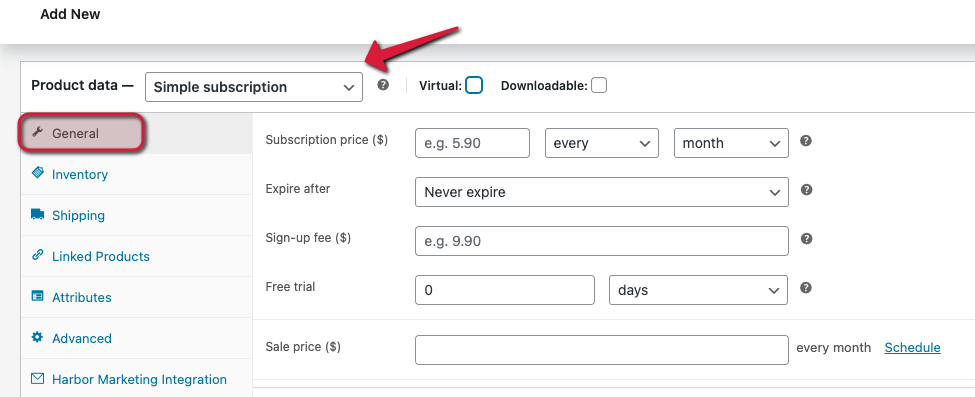
CHOOSING THE PAYMENT SCHEDULE
Subscriptions gives you a lot of flexibility in scheduling renewals for your subscription products.
Out of the box, you can charge renewal payments using a billing period of daily, weekly, monthly or annually, and at any interval between 1 and 6 (inclusive).
Want to charge a bi-monthly payment? Set the price to every 2nd week.
Want to bill quarterly? Set the price to every 3rd month.
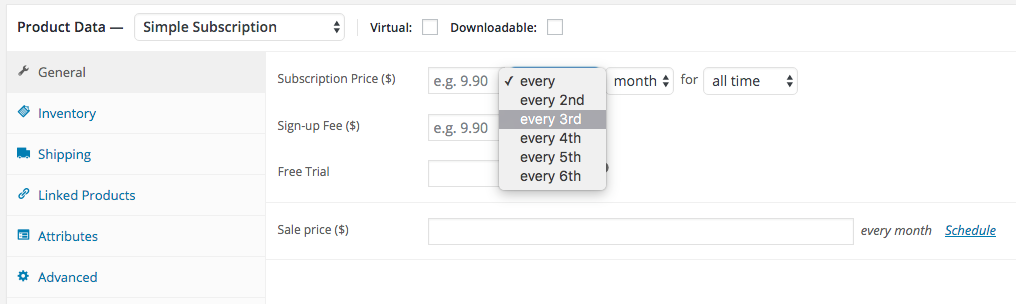
SUBSCRIPTION LENGTH (the “Expire after” field)
The Expire after field allows you to end a subscription after a predetermined amount of time. Subscriptions for subscription products with a value in this field have a maximum length, after which they expire and are no longer active.
Subscriptions for subscription products with Never expire set in the Expire after field can renew indefinitely as long as renewal payments are successful.
For example, consider a one year magazine subscription, billed monthly, with a fee of $5/month. The length of the subscription would be 12 months and the billing period would be one month. In the subscription product details, this would be:
Subscription price: $5 every month
Expire after: 12 months
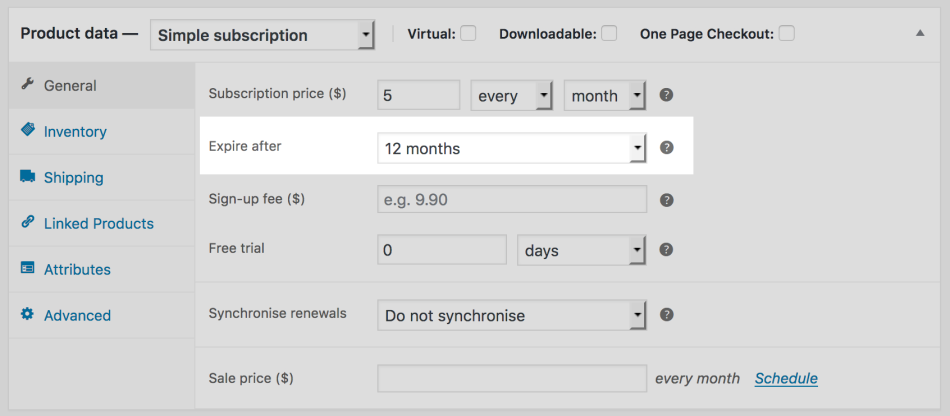
FREE TRIAL PERIODS
You can add a free trial period to the beginning of a subscription.
This period is added to any length you set for the subscription. For example, if you create a subscription of $5 per month for 6 months with a 1-month free trial period, the subscription will expire after 7 months.
When a subscription has a sign-up fee and no free trial period, the initial payment is the total of the sign-up fee and price per period. For example, a $5/month subscription with $10 sign-up fee will charge $15 for the first month. On the other hand, if a subscription has a sign-up fee and a free trial, only the sign-up fee is charged at the beginning of the subscription period. If there is no sign-up fee, nothing is charged at the beginning of the subscription period.
SIGN-UP FEES
A sign-up fee is an amount that can be added to the beginning of a subscription.
This sign-up fee is in addition to any recurring amount that you have set for the subscription product. For example, if you create a subscription product for $75 per month with a $200 sign-up fee, the subscription’s initial total during checkout will be $275.
When a subscription has a sign-up fee and a free trial, only the sign-up fee is charged at the beginning of the subscription period. If there is no free trial period set on the subscription product with a sign-up fee, the price charged at the beginning of the subscription is the sum of the sign-up fee and the recurring first month’s total.
CANCEL OR SUSPEND A SUBSCRIPTION
On the subscription management page, you can change the status of a subscription. Hover over a subscription to see actions that can be performed on the subscription.
You can access this page at Business Suite Dashboard>Shop>Subscriptions
- To temporarily pause a subscription, click Suspend.
- To resume a suspended subscription, click Reactivate.
- To permanently stop a subscription, click Cancel.
DRIP DOWNLOADABLE CONTENT
By default, adding a new downloadable file to an existing subscription product will automatically provide download permissions to all subscribers with an active subscription to that product.
See Related Articles:
