We have set up 4 DONE FOR YOU products in your Shop.
To access your shop go to BUSINESS SUITE DASHBOARD/Shop/All Products
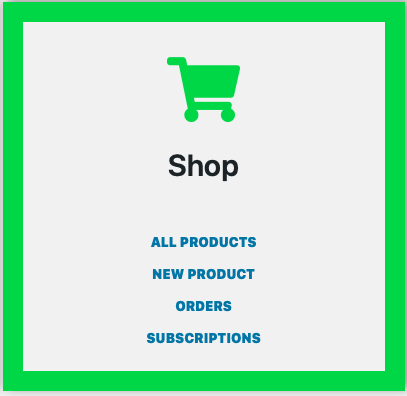
You will see a list of Products.
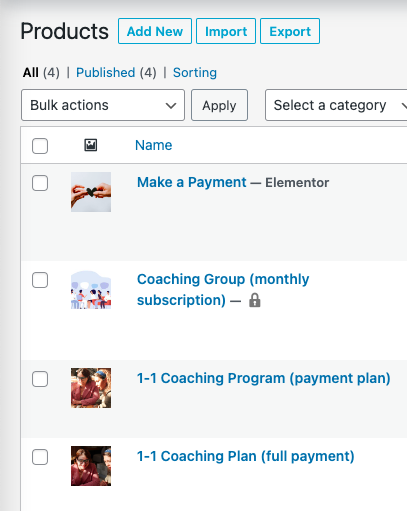
Each one of these products has the settings that you need for each type of program. You can modify and change for your program and branding. Our recommendation is that you duplicate the product that you want to modify and then make your changes on your duplication. Hovering over the product will reveal your option to duplicate.
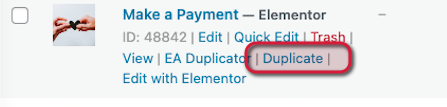
Let’s take a look at each on of them.
MAKE A PAYMENT
This is for a single payment that is not related to a program or product. The customer chooses the amount that they want to send you.
This product is already linked to a tab in your client’s coaching portal if they need to make a single payment. Please DO NOT DELETE THIS PRODUCT as that tab will then not work for your client in their portal.
COACHING GROUP
This is your subscription product. You can set it up to charge your customer weekly, monthly, yearly etc. The settings in this DONE FOR YOU product are set to monthly.
1-1 COACHING PROGRAM (payment plan)
This product will set your customer on up payments for a specific period of time. So if you sell a 3 month program with payments, they will get charged every month for 3 months. You can also set an initial sign up fee with the payments to follow. So if you have a program that you want $500 down and $300 a month for 3 months, you can do that.
1-1 COACHING PROGRAM (full payment)
This is your one payment product. You will notice there is a price crossed and and an underlined price. This will show if you want to show a regular price and a discounted price. When selling your products it is always recommended that you have a discounted price if they pay now. You can alter this any way that you would like.
