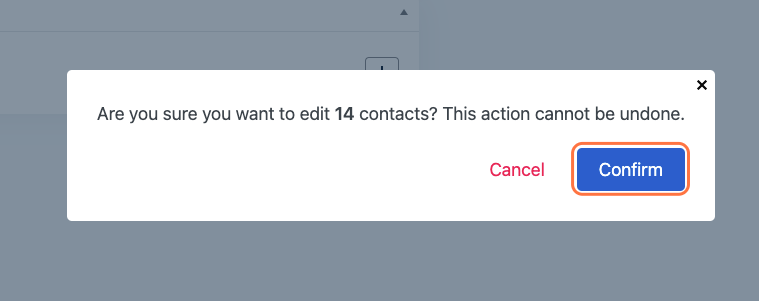Once you have sent a Broadcast you may want to be able to see if a particular contact they has opened that Broadcast. A simple way to do this is to apply a tag to everyone that has opened the Broadcast. That contact will then have that tag connected to their information.
There are many areas within your Marketing Suite that you can use a tag to target specific contacts.
To view and give contacts a tag that have opened a Broadcast first go to:
Business Suite (Site Dashboard)>Marketing Tools>Broadcasts
Once you are on the Broadcasts page, click on the Sent tab.
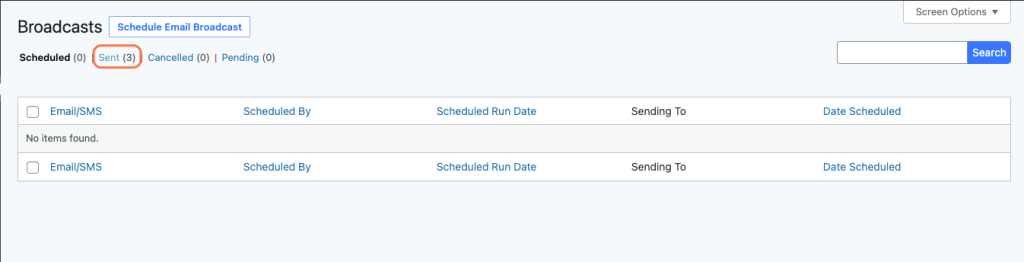
Click on the number beside Opened on the Broadcast. This will take you to the Contacts page but list only these specific contacts.
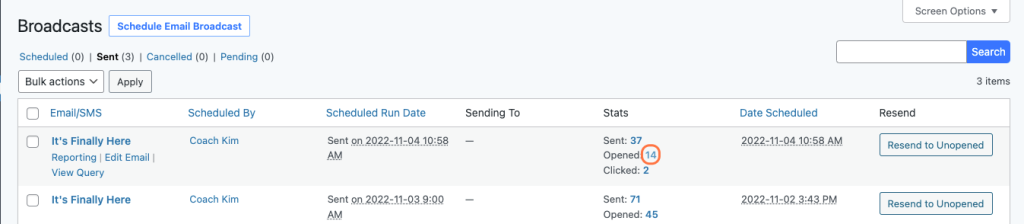
Click on the More Actions Dropdown
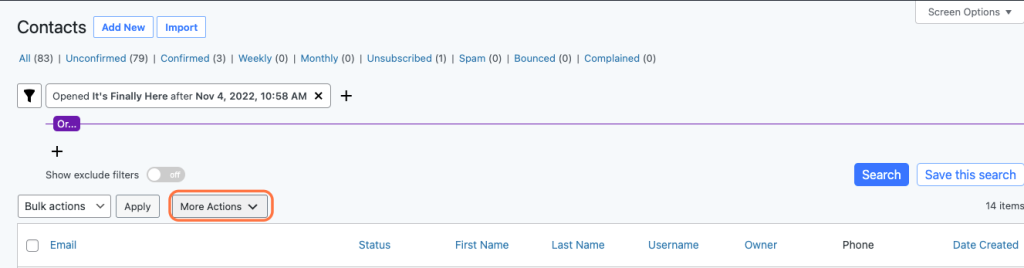
Click on Edit # Contacts. Notice there are many other great options here as well:
- Exporting these contacts
- Sending them to a Broadcast
- Sending them to a funnel
- Deleting the contacts.
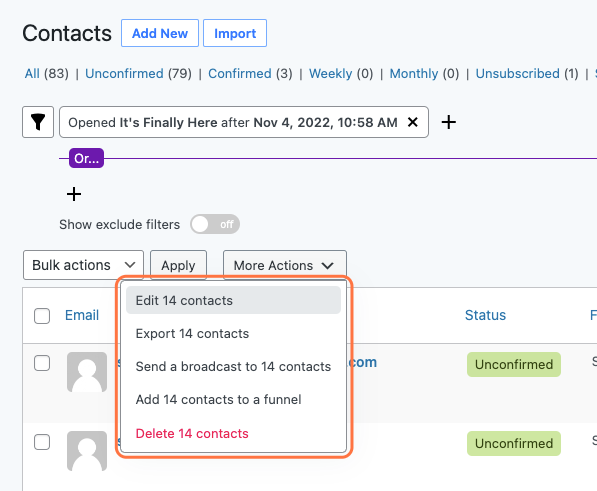
Click on the + under Apply Tags
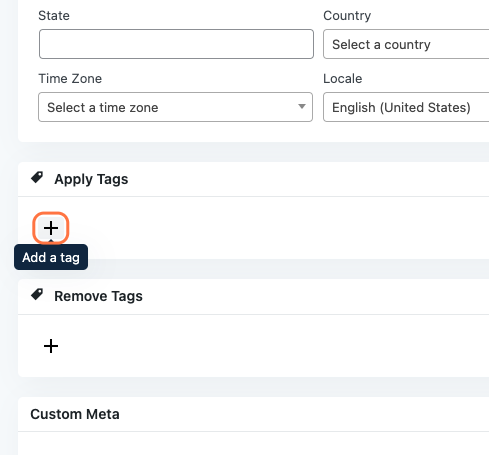
Click on the Tag you want to add from the dropdown menu. You can add a new tag from here or use one that you have already created.
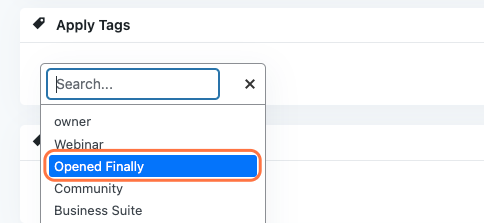
Click on the button that appears to Edit Contacts
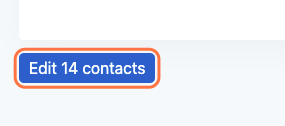
Click on the Confirm in the box that appears. Note* This can easily be undone by going back through this process and instead of clicking on Add Tag, you will chose Remove Tags and you can then remove the tag you just added to those contacts.