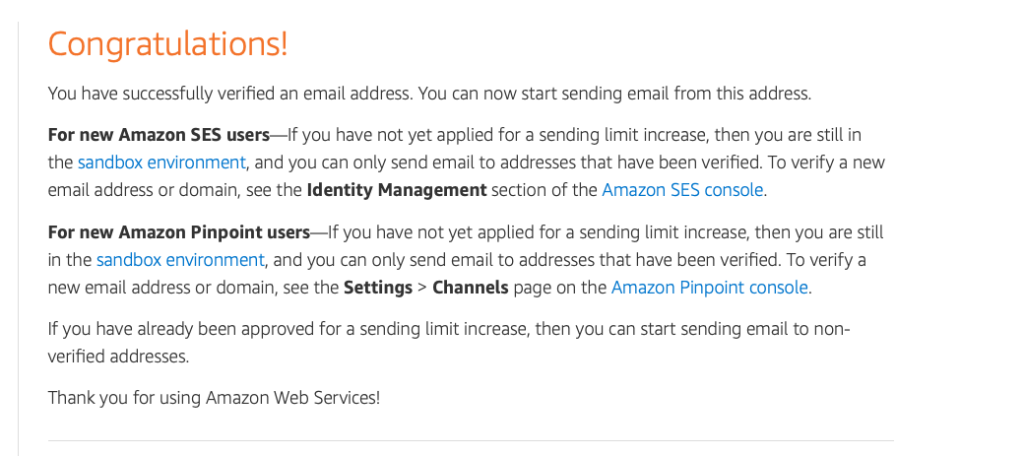In order to send out email to contacts or clients, you need to verify your sending email address.
- Go to your Business Suite Dashboard>Email Settings>AWS Settings or click HERE
- From the “Senders” tab, type in the email that you want to use for your business.
- Click the “Verify email” button (you do not need to verify the domain).
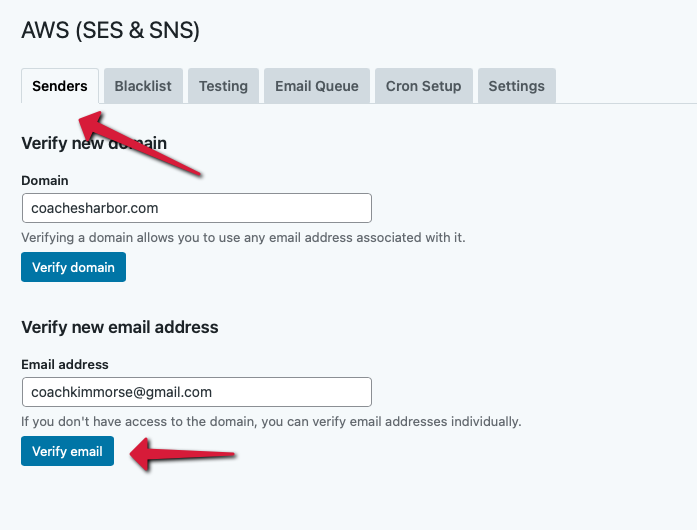
3. Check you email for an email from AMAZON WEB SERVICES. Click on the URL contained in this email.
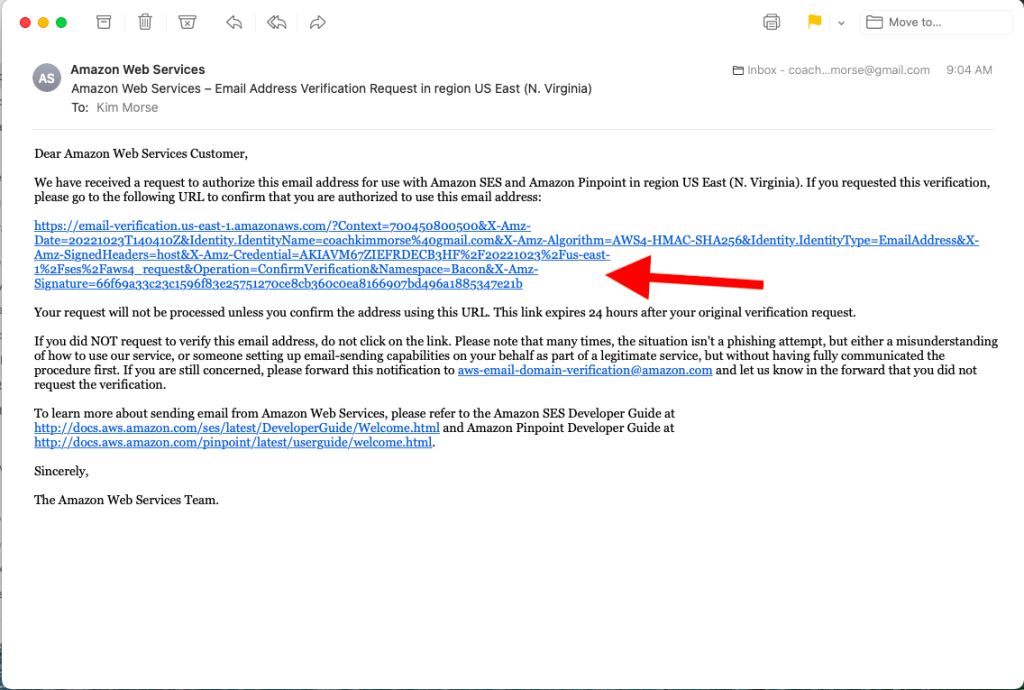
Once you click on the URL, you will be redirected to a page like the one below. – YOU DO NOT NEED TO DO ANYTHING ON THIS PAGE – The rest has been done for you – your email should be verified.