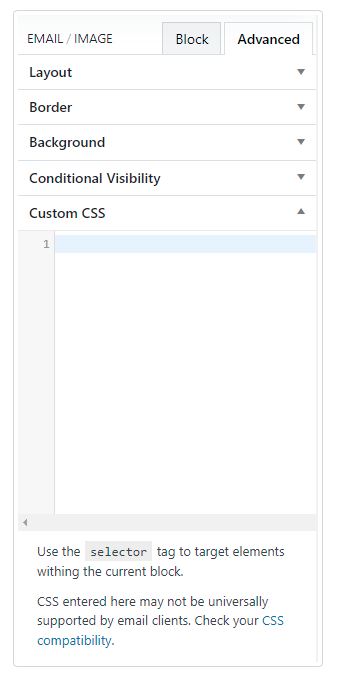AdvanceTab
Layout
Provides:
- Padding(based on pixels and you can link/unlink the setting)
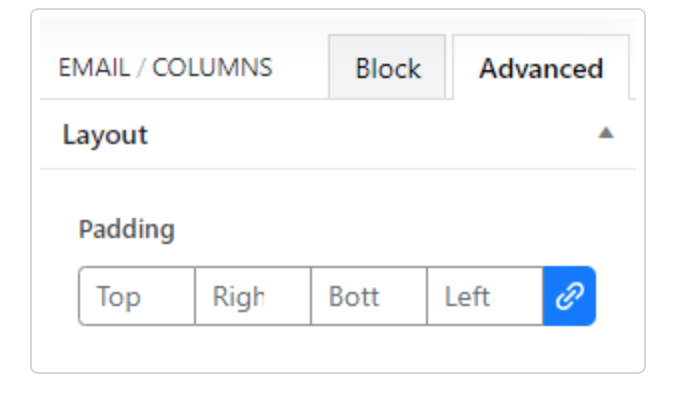
Border
Provides:
- Style(None, Solid, Dashed, Dotted, Double, Ridge, Groove, Inset, Outset – Default: None)
- Color(Color picker with the global colors)
- Width(based on pixels and you can link/unlink the setting)
- Radius(based on pixels and you can link/unlink the setting)
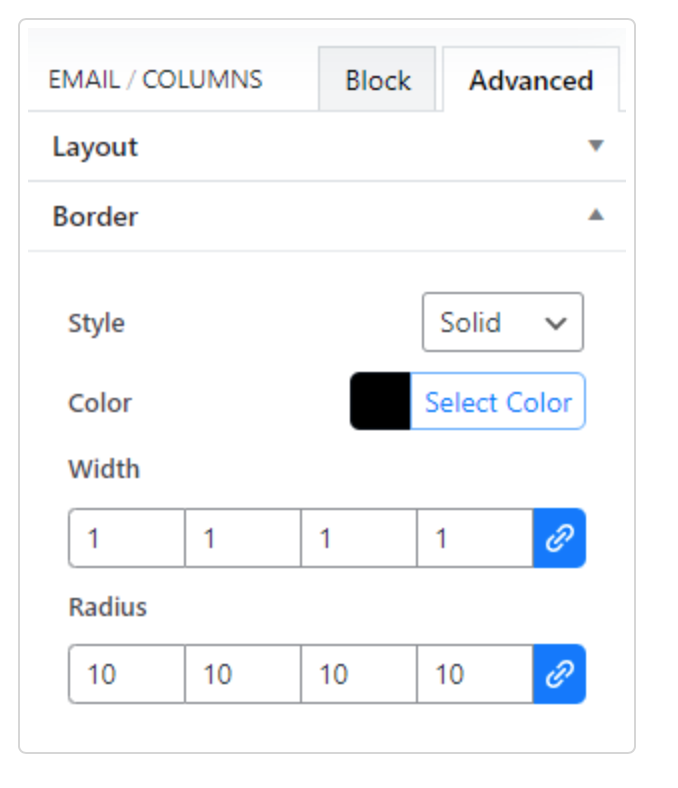
Background
Provides:
- Color(Color picker with the global colors)
- Image selector(Select an image from the Media library or upload an image for use as a background image in the column)
* Background images do not function in any Windows desktop client. Always set the background color as a fallback. - Position(Center Center, Center Left, Center Right, Top Center, Top Left, Top Right, Bottom Center, Bottom Left, Bottom, Right – Default: Center Center)
- Repeat(Default, No repeat, Repeat, Repeat X, Repeat Y – Default: Default)
- Size(Auto, Cover, Contain – Default: Auto)
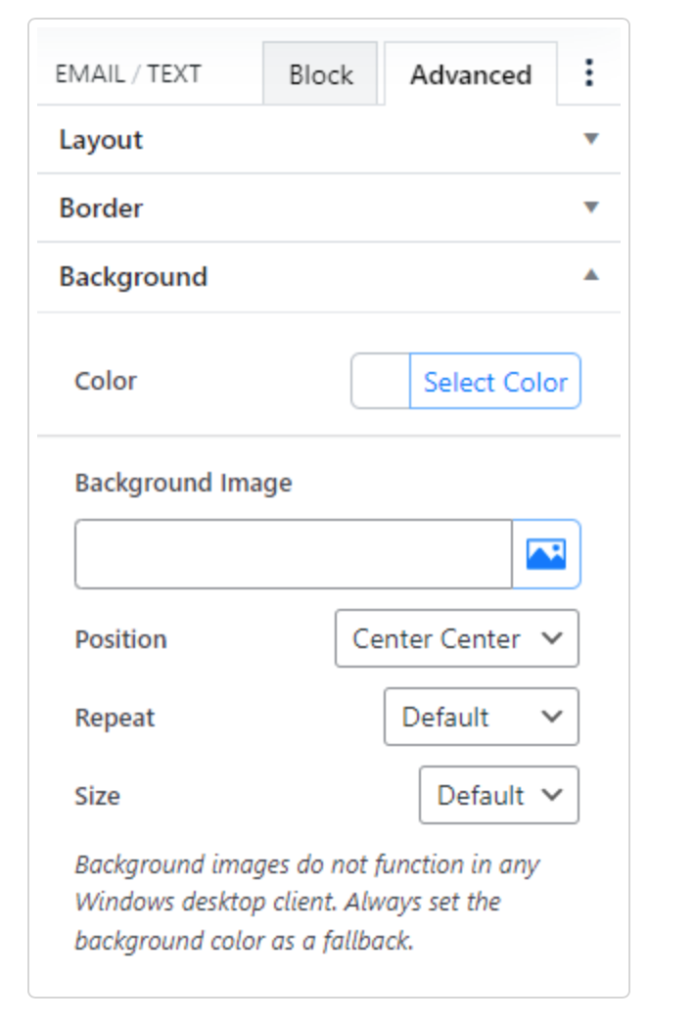
Responsive
Hide block on mobile, desktop, or both.
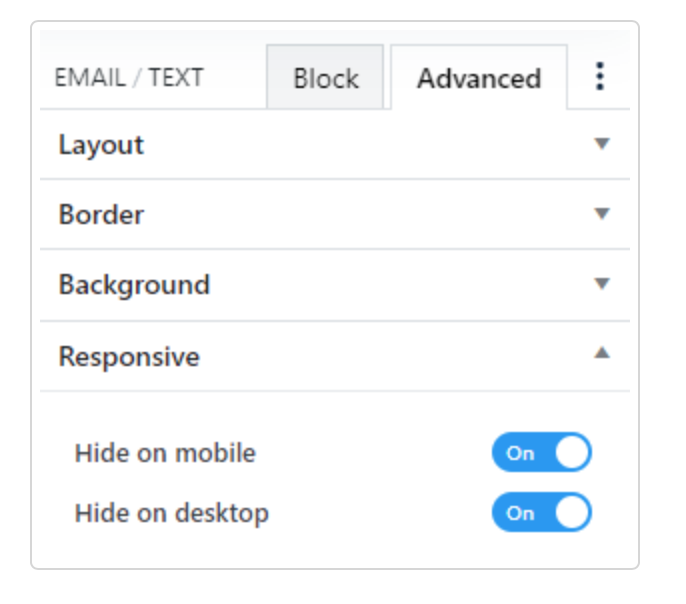
Conditional Visibility
Allows you to display a block based on including or excluding filters. The same type of filters used in Contacts.
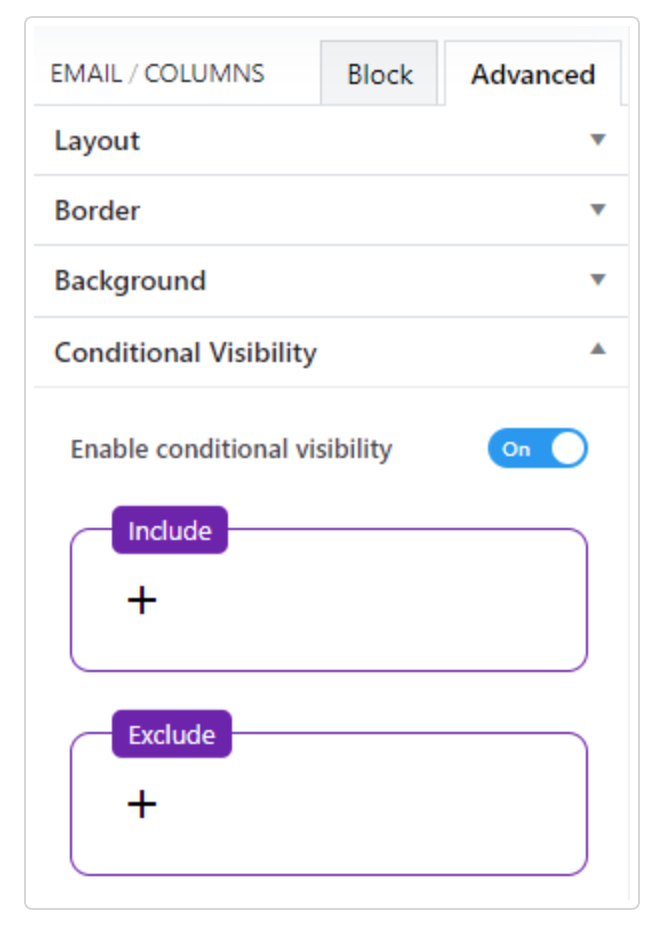
Custom CSS
Add custom CSS to columns. Use the selector tag to target elements within the current block.