Benchmarks are inside of a funnel and are staple points that a contact can jump to if certain things happen. Here is a basic explanation of the actions available.
Web Form

This is a form included as part of the Harbor Marketing Funnel. Use this form for our marketing and as part of your funnels.
Advanced Forms

This is a benchmark for the advanced form builder in your Harbor Marketing tools which we encourage you to use for your clients. When added to the funnel, you will choose a drop down of which form on your site that you want to use.
User Created
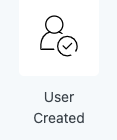
This runs whenever a new user is created in your site. The creation of the user can be triggered by systems in your website such as product purchase or adding a client.
Creating a contact via a form or adding a contact to Harbor Marketing does not automatically create a user for your site.
In order to create a user you must use the Create User action
Email Confirmed
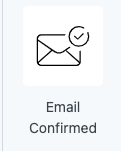
This runs when a contact has confirmed their email address by clicking on the confirmation link in your email.
Email Opened
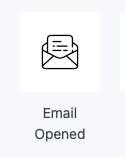
This runs when a contact has opened a specified email.
Link Click

This runs when a link in an email is clicked and redirects the user to a URL that you have setup.
For example, if you want to know if a contact has clicked on a link to signup for a course you are running, you can include this in a funnel and if a contact does click then you can tag them.
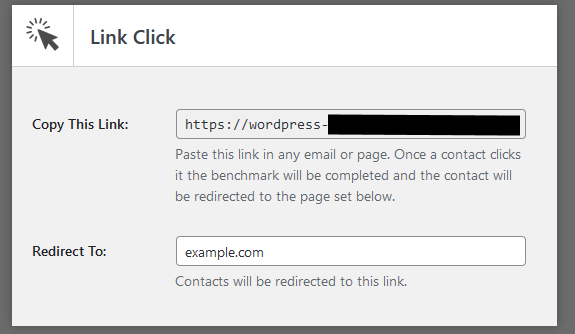
In this example, we are saying we want to redirect someone to example.com. We are going to copy the link that Harbor Marketing tells us to copy and put it into an email.
When someone (who gets the email) clicks on that link, they will be put into the funnel where this link click benchmark is, and will get redirected to the site.
There are many ways this could be used, did you want the contact’s to not get anymore emails after clicking that link, did you want to offer them a discount by email, did you want to email them a link to your calendar to book a call? All of these can be done because they will happen next in the funnel.
You can see a report of how many people have clicked the link, by going into the report for the funnel.
What’s the difference between this and a superlink? If you want a contact to continue to go through a process after clicking the link, like for example offering 10% discount by email, then you should have it as a benchmark in a funnel. If you don’t care what the contact does after clicking on the link then do the link as a superlink.
Tag Applied
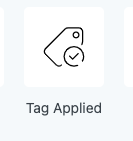
This runs when any specified tags is added to a contact.
Why would you want this? In your store, you can your store and Harbor Marketing together. In your product settings, you can tag a contact when a specific item is bought, then you can use Harbor Marketing to send emails to cross-sell or upsell other things you offer, or tips to better use the item, or ask for a review.
Tag Removed
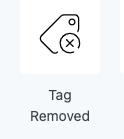
This runs when any specified tags is removed from a contact.
Why would you want this? If a paying member doesn’t renew then the funnel can send them an email to see if anything is wrong or if there is a reason they aren’t renewing, which will help with retention.
Booking Calendar
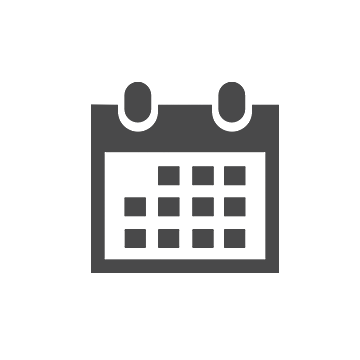
This runs when someone has booked an appointment through your calendar. When you use this, you will be able to choose the calendar through the drop down menu.
Task Completed
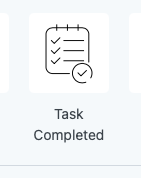
Runs when the preceding tasks are completed…Select any/all task(s)
Note: A benchmark and “Create Task Action” must come before the Task Completed benchmark.
Birthday
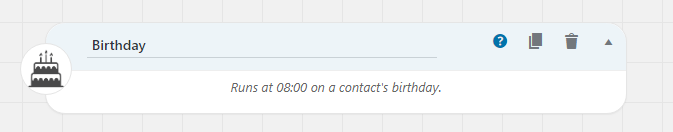
Want to automatically get in touch with a contact when it’s their birthday?
For example, you could send an email on the contact’s birthday.
Contract Signed
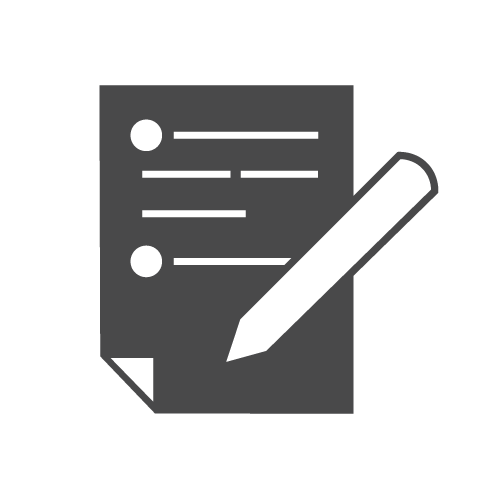
This runs when a contract is signed by a contact or user.
Page Visited
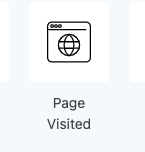
With this you can select when a contact visits a certain page, and when they do, the rest of the funnel continues.
For example, if you are offering a special event and you want to know who visits the page but doesn’t sign up. That you can target them with emails to see why they haven’t signed up yet and find out what’s holding them back.
Role Changed
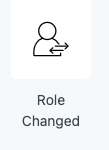
This runs when a user role on your site has changed. Such as when a client is no longer your client and change them to the role of participant.
Logs in
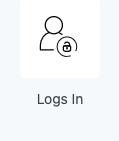
When using this benchmark you can choose to run when a user logs in a specific number of times.
Plugin API Benchmark
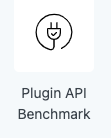
Create and integrate your own custom benchmarks into the funnel builder. This will require some coding and may be something that you want to have a developer or one of our VAs help you with if you are a VIP MEMBER.
Field Changed
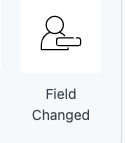
Runs when a field on the contacts data has changed.
Webhook Listener
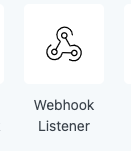
With this you can select when a contact visits a certain page, and when they do, the rest of the funnel continues.
For example, if you are offering a special event and you want to know who visits the page but doesn’t sign up. That you can target them with emails to see why they haven’t signed up yet and find out what’s holding them back.
Want to bring in something from another website to Harbor Marketing using webhook? Using the webhook listener you can do so. You can even map fields from the other site into Harbor Marketing.
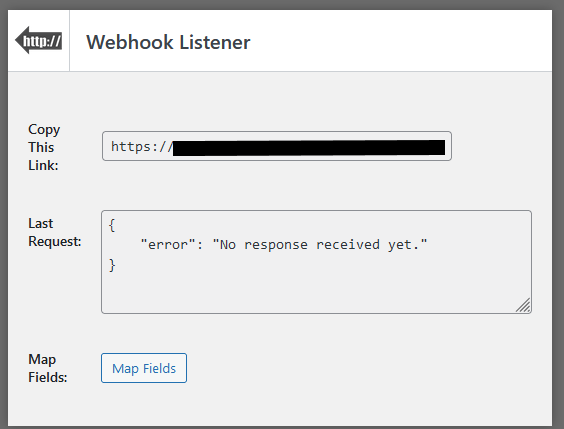
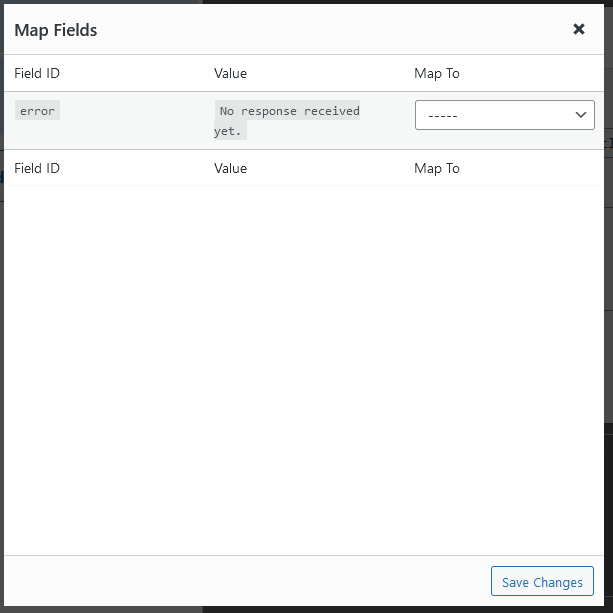
Cart Benchmarks

These benchmarks run when there is an action in your store. You will be able to choose the product/products from a dropdown once you add this to the funnel. These benchmarks include:
- Order Status Changed – executes when the status of the order changed, that could mean from processing to shipping, or processing to cancelled.
- Product Purchased – when a customer successfully purchases any product.
- Product added to cart – when a customer adds a product to their cart but have not yet purchased.
- Emptied cart – when a customer has deleted all items from their cart.
- Reached checkout – when a customer has reaches the checkout page while buying the product.
