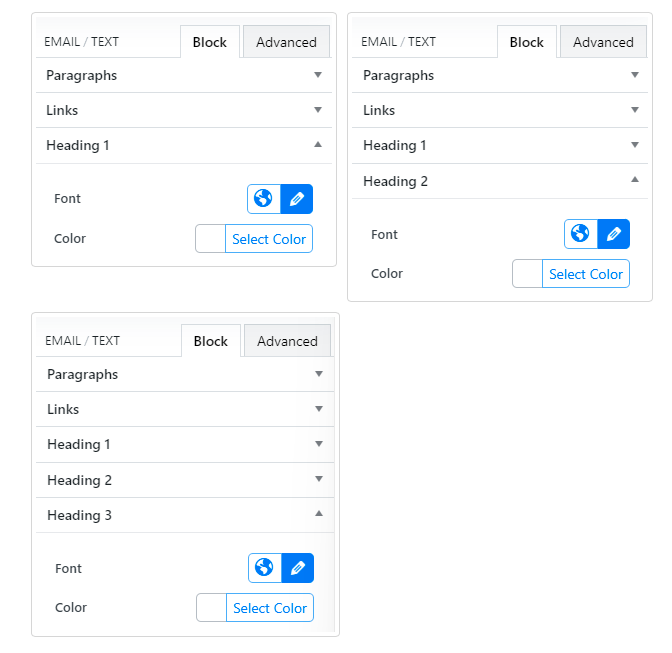Text
- Apply styles to content in this block
- Make the text bold or italic
- Change the text color
- Add or remove a hyperlink
- Align the text to the left, right, center, or make it justified
- Use a bullet or numbered list
- Add quoted text
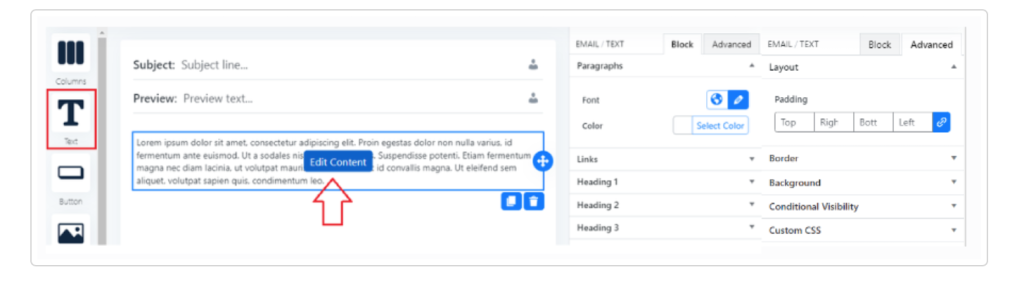
Block Tab
Paragraphs
- Font( Globe gives you access to the global type settings, and the pencil edits specific Font Family, Font Size, Line Height, Font Weight, Font Style, and Transform)
- Color(Color picker with the global colors)
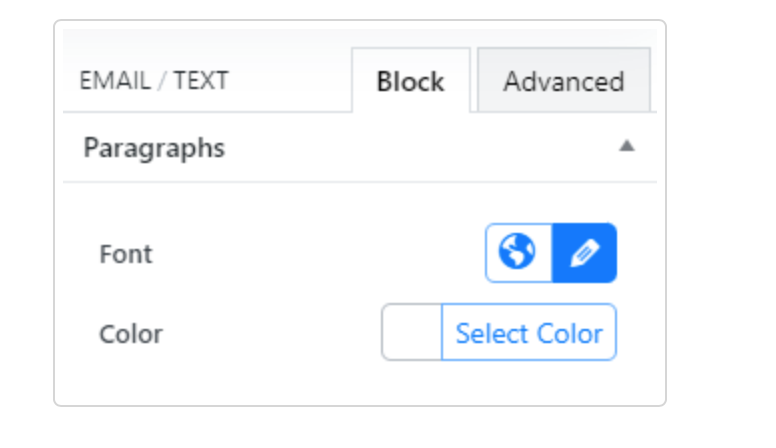
Links
- Font( Globe gives you access to the global type settings, and the pencil edits specific Font Family, Font Size, Line Height, Font Weight, Font Style, and Transform)
- Color(Color picker with the global colors).
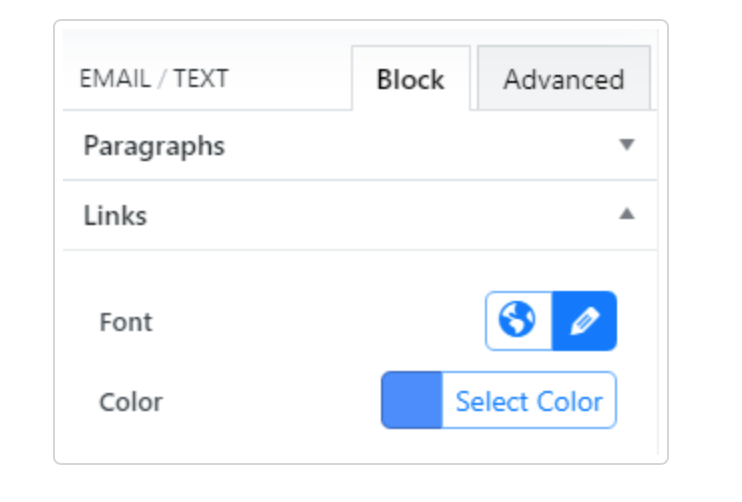
Heading 1, Heading 2, Heading 3
- Font( Globe gives you access to the global type settings, and the pencil edits specific Font Family, Font Size, Line Height, Font Weight, Font Style, and Transform)
- Color(Color picker with the global colors