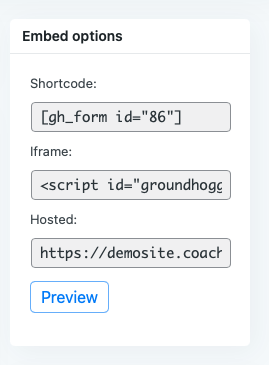You can use Funnel Forms to collect contact information and start funnels. This is generally the most common tool to capture contact data.
The funnel within the from creation has a simple built-in form builder that will serve most general lead capture purposes.
Create a Funnel
The first thing you will need to do is create a funnel.
Add a Web Form Step
- Click on the “+” icon of the “Add Step” button to bring up the step selection form.
- Click in the “Benchmarks” tab
- Select Web Form from the options.
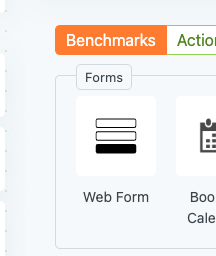
Edit Your Form
A web form is automatically generated with some default settings and content for you, but you can also edit the content.
You can add Fields by clicking the Add Field Button. You can change what the button says and the width.
Next is deciding where you want to send the contact after they have filled out the form or have them stay on the page with a message. Conditional logic will allow you to complete depending on certain conditions.
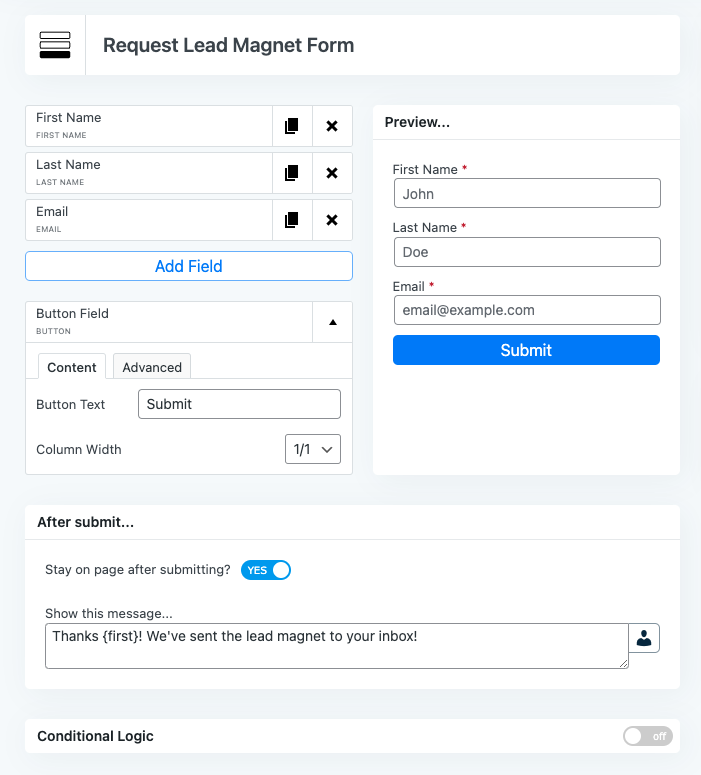
Embed Your Form
- Use a shortcode and embed it in your WordPress content. You can use the Elementor “shortcode” widget.
- Use the JAVAScript embed code (iframe) to embed your form on remote sites.
- Use the HOSTED URL to copy the URL to text or a button.